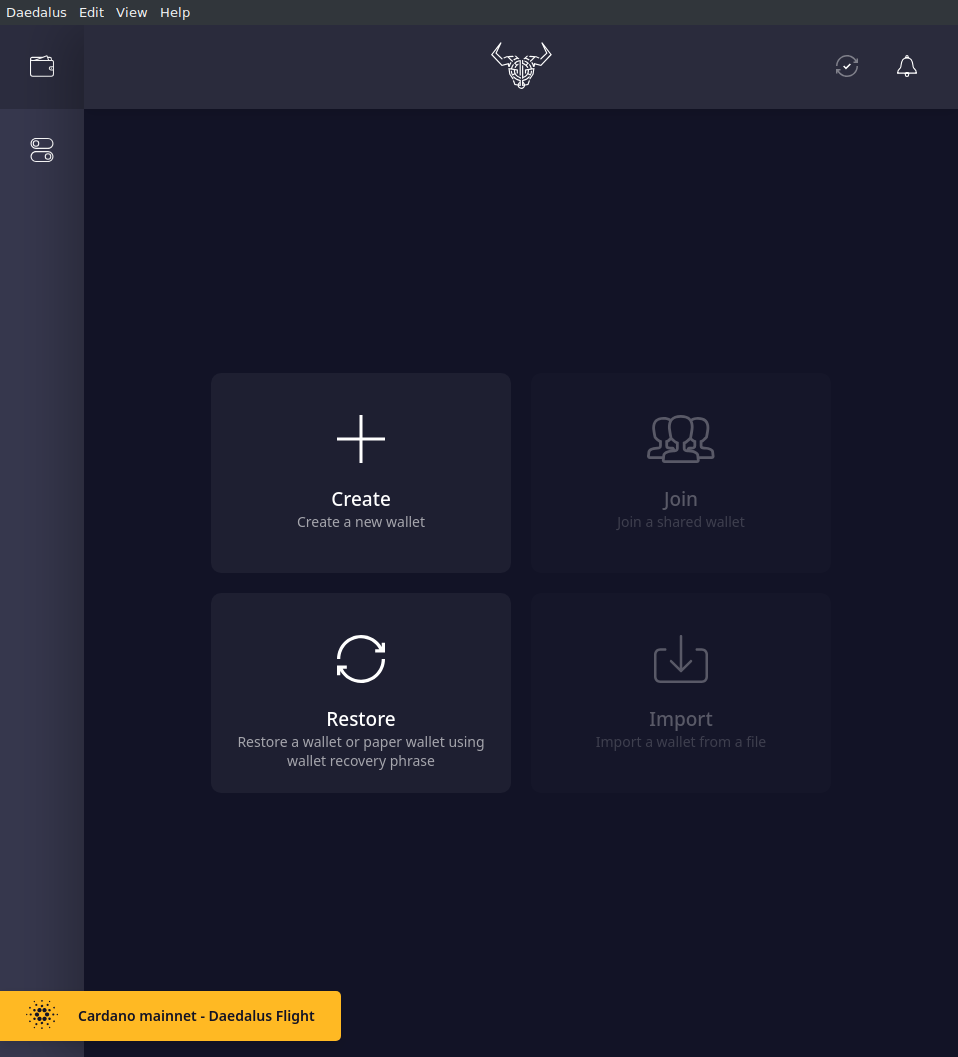Building Daedalus Flight on NixOS

Daedalus Flight was recently released and this is how you can build and run this version of Deadalus on NixOS.
If you want to speed the build process up, you can add the IOHK Nix cache to your own NixOS configuration:
nix.binaryCaches = [
"https://cache.nixos.org"
"https://hydra.iohk.io"
];
nix.binaryCachePublicKeys = [
"hydra.iohk.io:f/Ea+s+dFdN+3Y/G+FDgSq+a5NEWhJGzdjvKNGv0/EQ="
];
If you haven't already, you can clone the Daedalus repo and specifically the 1.0.0 tagged commit:
$ git clone --branch 1.0.0 https://github.com/input-output-hk/daedalus.git
Once you've cloned the repo and checked you're on the 1.0.0 tagged commit, you can build Daedalus flight with the following command:
$ nix build -f . daedalus --argstr cluster mainnet_flight
Once the build completes, you're ready to launch Daedalus Flight:
$ ./result/bin/daedalus
To verify that you have in fact built Daedalus Flight, first head to the
Daedalus menu then About Daedalus. You should see a title such as
"DAEDALUS 1.0.0". The second check, is to press [Ctl]+d to access Daedalus
Diagnostocs and your Daedalus state directory should have mainnet_flight
at the end of the path.
If you've got these, give yourself a pat on the back and grab yourself a refreshing bevvy while you wait for blocks to sync.