Installing OpenWRT on a TP-Link TL-WDR4300
The TP-Link WDR4300 (v1.6) has an impressive array of hardware features and 128M of RAM for about $160. Unfortunately it comes with firmware that the vendor has deliberately crippled and a known backdoor.
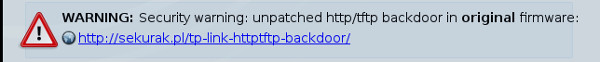
Fortunately the amazing OpenWRT exists so we can make this nifty little machine work really hard for us doing a wide array of things. Here's how you get OpenWRT onto this router:
Pre-Installation
- Check the model version underneath the router (You really want v1.6 - the others work but this is the best one)
- Download the version of OpenWRT relevant to your model version from the TP-Link TL-WDR4300 page. At the time of writing this was http://downloads.openwrt.org/attitude_adjustment/12.09/ar71xx/generic/openwrt-ar71xx-generic-tl-wdr4300-v1-squashfs-factory.bin.
- Wait for the download to finish...
- Now plug your ethernet cable into the WDR4300
Install the Firmware
- Log into the WDR4300 at 192.168.0.1 using admin:admin
- Select System Tools then Firmware Upgrade
- Press Browse and select the firmware you just downloaded
- Press Upgrade then OK.
- You will then see the firmware upgrade in progress.
- After a couple of minutes this should switch to Software Upgraded Successfully! and commence restarting.
Post Flashing
- The network range will have changed to 192.168.1.0, so you will need to obtain a lease on this range by restarting your network services or disconnecting / reconnecting your network cable
- The new OpenWRT firmware is on 192.168.1.1 so point your browser in that direction
- Youll be greeted with a warning that there is no password set for this device, click the link to set one.
- Enter in your new password and confirmation, then scroll down press Save & Apply
That's it if for basic installation. You've now got a powerful little router running OpenWRT and the possibilities abound.