Booting a NixOS aarch64 Image in Qemu
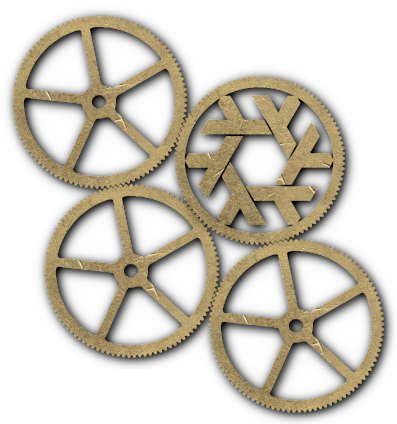
To boot a NixOS aarch64 image in qemu, in this example, a Raspberry Pi3 (B), you can use the following command:
qemu-system-aarch64 -M raspi3 -drive format=raw,file=NIXOS.IMG \
-kernel ./u-boot-rpi3.bin -serial stdio -d in_asm -m 1024
You will need to replace NIXOS.IMG with the name of the image file you downloaded ie: nixos-sd-image-18.09.2568.1e9e709953e-aarch64-linux.img
You will also need to mount the image file and copy out u-boot-rpi3.bin for the -kernel option.